| AudioMulch Help > Contraption Reference > Signal Generators | Previous Next |
LoopPlayer
Plays a looped sound file synchronized to the beat or stretches a loop for pitch and time distortion effects.

LoopPlayer is a clock-synchronized sample loop player. Use it to play looped sound files in time with other clock-synchronized contraptions, or to stretch files, resulting in pitch and time distortions. You can specify the duration of the loop in bars, and shuffle samples forwards or backwards relative to the clock. You can also specify the duration's time signature, and the rhythmic unit by which the sample is shuffled.
The contraption has a mute control that switches on bar boundaries.
 |
This contraption synchronizes to the global clock. Remember to press play. |
 |
See the Loading Sound Files page for information about supported file types and how to load sound files. |
Related Contraptions
FilePlayer, *FilePlayer, Drums.
Parameters
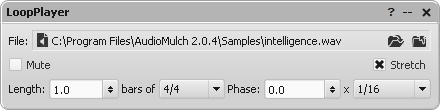
|
File |
Selects a pre-recorded sound file. Click on the Select Sound File |
|
Mute |
Disables sound output (when checked) from the start of the next bar. When mute is unchecked, audio output resumes from the start of the next bar. |
|
Length: bars of (BarCount) |
Specifies the number of bars contained within the sample loop. This determines how often the sample is re-triggered, and when stretch is active, how to transpose the sample to conform to the current tempo. |
|
Phase |
Shuffles the sample forwards or backwards relative to the clock. Use the drop-down menu at the bottom right of the property editor to specify the rhythmic unit. |
|
Stretch |
Transposes the sample so that its playback duration exactly matches the duration specified by the Length: bars of parameter, at the current tempo. With Stretch checked, the sample will remain synchronized to the clock even if the tempo is altered. The pitch of the sample will be altered. |
Instructions
As the whole sound file is loaded in to the computer's memory (RAM), be careful of using large files if you have a computer with a small amount of RAM. The total amount of RAM used by samples is indicated in the Status Bar at the bottom of the main AudioMulch window.
Relevant Example Files
The following files provide examples of how LoopPlayer can be used:
MulchJungle.amh & TxtStpBtBxr.amh
 |
To open the Example Files directory, go to the File menu, select Open, and double-click on the Examples folder. Read descriptions of the example files here. |
| Previous Next |

 button to choose
a file. Alternatively, drag a sound file into the contraption's sound
file slot directly from the Macintosh Finder or Windows Explorer. The
name and location of the file will be displayed in the sound file
slot.
button to choose
a file. Alternatively, drag a sound file into the contraption's sound
file slot directly from the Macintosh Finder or Windows Explorer. The
name and location of the file will be displayed in the sound file
slot.